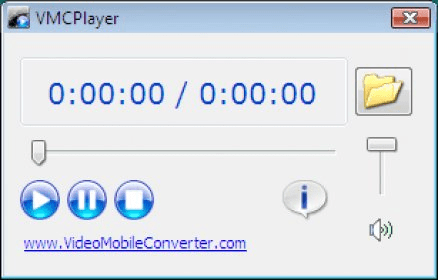
VMCPlayer is a free player for watching video from mobile phone and iPod on your PC.
Supports all mobile phone video formats including *.3GP, *.3G2 and *.MP4, most of the video and audio codecs are supported. It is fast, powerful and easy-to-use. You and your friends will leave satisfied, but pleasant moment you will enjoy for a long time.VMCPlayer is a video player. The company that has created this player has some experience in video converters, so it is expected, that they release a player, that can play the formats that those converters output. This video player is very simple. It supports a few formats: AVI, MP4, 3GP, 3G2, WMV, and ASF. It will play all those formats out-of-the-box, with no additional codecs.
Graphically, the player's window is very simple as well. It only shows a couple of scroll bars for volume, main control buttons, and links to open files and application help. Unfortunately, VMCPlayer does not support drag-and-drop file opening, so you select them manually. Files can be played full-screen, if you click on the maximize button. However, most mobile format videos will not look fancy in a full-screen mode.
VMCPlayer seems to do an OK job with the files, that I've tried it with. Video played smoothly and I didn't notice any problems with the audio. To quit a video you need to click on "stop"; clicking on the "X" on the player window does absolutely nothing.
Comments